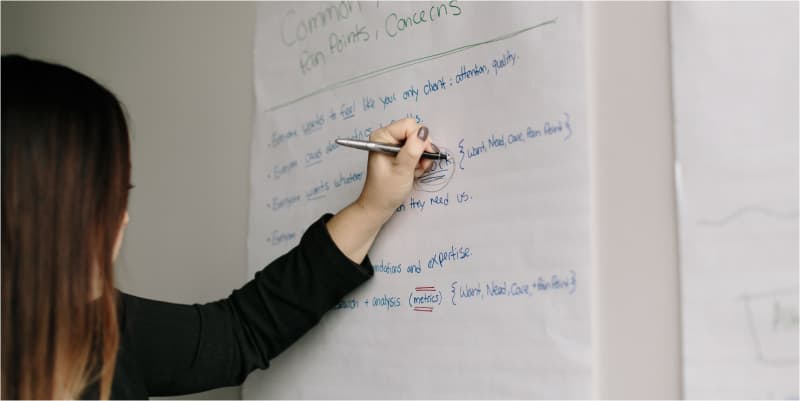Updated on 08/26/2025
There’s a whole constellation of Google Services available to nonprofit organizations. Google Ad Grants is just one of those tools that help fuel nonprofit success stories.
Nonprofits rely on grants and donations. They need funds for payroll, supplies, overhead expenses, marketing, and everything else that keep these organizations up and running. Today, an organization’s success also relies heavily on its online presence — making digital marketing a crucial part of a nonprofit’s success.
Thankfully, Google understands this and uses its plethora of resources to help nonprofit organizations all over the world. And we know that handling the marketing of a nonprofit organization isn’t an easy task. So, we wanted to create a quick, digestible guide for Google Ad Grants. Below, we’ll delve deep into what exactly Google Ad Grants are, how they benefit nonprofit organizations, and how to go about applying for these grants if you are an owner or part of a nonprofit organization.
Without further ado, what are Google Ad Grants?
Google Ad Grants are simply Google Ads that are paid for by Google at no cost to the nonprofit. According to Google, “Google Ad Grants works just like Google Ads online advertising, by displaying your message to people who are searching for nonprofits like yours.”
Google grants qualified organizations $10,000 per month in free Google Ads. These ads allow organizations appear in Google search results when users search for particular terms.
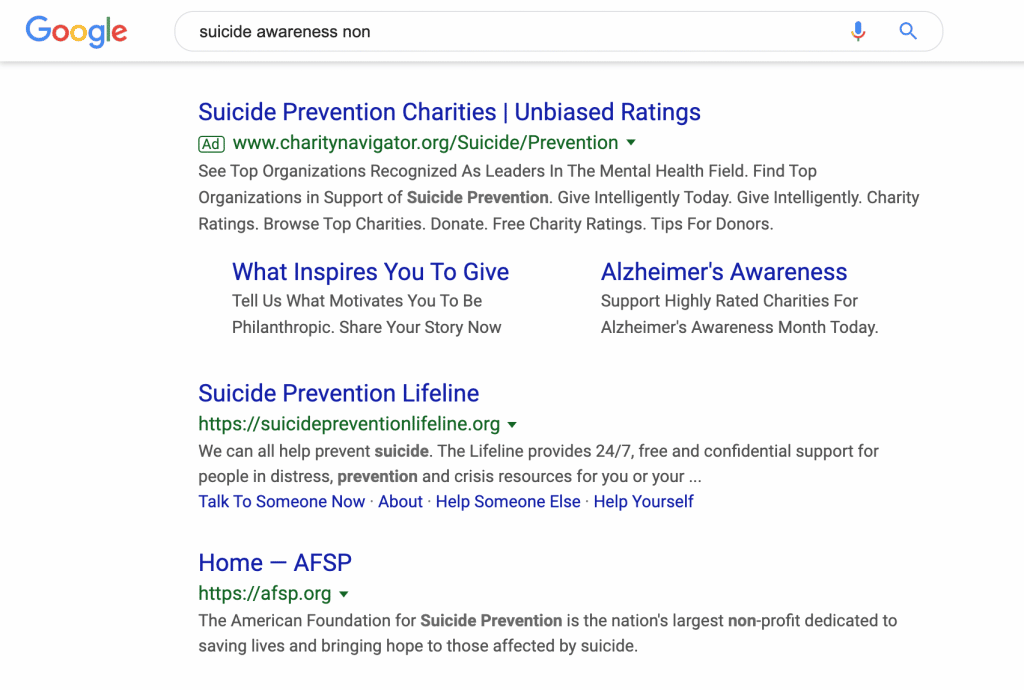
With this $10,000 monthly budget, an organization can average up to about $329 per day in Google Ads, though spend may fluctuate depending on performance. Nonprofits can create multiple campaigns in their Google Ad Grants account, but they must follow Ad Grants eligibility rules and compliance policies — including maintaining at least a 5% CTR, using proper conversion tracking, and ensuring ads reflect the nonprofit’s mission.
As of 2025, Google Ad Grants primarily run on Search campaigns, but many accounts now also have access to Performance Max for Grants, which serves on Search and Maps with optional image assets. Unlike paid advertisers, however, nonprofits cannot use video placements or full Display, Gmail, or YouTube inventory.
Google Ad Grants were designed to help nonprofit organizations flourish — but if you don’t use it, you can lose it. Many organizations new to Google Ads may find it surprisingly difficult to use the average of $300 per day. So, let’s review some of the ways an organization can use the Google Ad Grants:
- Use negative keywords to block irrelevant traffic
- Review search query data to monitor triggers and refine targeting
- Test multiple keyword variations to boost traffic, donations, and volunteers
- Rely on long-tail keywords to stay competitive
- Expand reach with strategic geo-targeting
- Broaden keyword match types where appropriate
All of these ad grants bidding and targeting strategies can help improve an organization’s marketing performance and make the most of the $10k ad spend.

How else can Google Ad Grants benefit nonprofits?
Receiving and utilizing Google Ad Grants is a powerful way to scale a nonprofit by driving supporters, encouraging volunteers and donations, and strengthening brand visibility. According to Nonprofit Tech for Good, “Google Ads have consistently driven the most engaged and valuable traffic of all acquisition channels.”
However, success with Ad Grants requires ongoing account management and compliance. Google requires nonprofits to:
- Log in at least once every 30 days
- Maintain a 5% CTR across campaigns
- Set up conversion tracking in GA4
- Follow all current ad grants policy guidelines, including keyword rules and bidding restrictions
While the program provides free funding, navigating the compliance rules and optimization strategies requires expertise. This is why dedicating a knowledgeable staff member, volunteer, or a specialized agency to manage your account is crucial for long-term success.
Pro Tip: Dedicate a knowledgeable staff member or volunteer marketer or agency to handling your Google Ad Grants account. Do not give your Google Ad Grants account information to many people — especially if they are not familiar with Google Ads.
Here are other specific ways a $10,000 monthly budget from Google Ad Grants can be advantageous:
- Ads will reach relevant and timely audiences.
- Ads will send thousands of visitors to your website every month.
- Ads will entice those visitors to subscribe, volunteer, donate, and spread the word.
Google Ad Grants Success Stories
If you’re still unsure of the benefits of the Google Ad Grants program, the proof is in the results. Countless nonprofits have grown their reach, funding, and volunteer bases thanks to this $10,000/month in free ad spend. Here are some recent examples:
Action Against Hunger has been able to respond rapidly to global crises with Google Ad Grants. When famine struck South Sudan and Ebola dominated headlines, they launched targeted campaigns to connect people searching for information with ways to take action. The results have been powerful: Ad Grants brought 158,000 people to their website in the last year, generating more than $66,000 in donations—enough to treat nearly 1,500 malnourished children. Over time, the organization has nearly doubled its online revenue year-over-year thanks to the program (Google for Nonprofits).
FoodFinder, a U.S.-based nonprofit that connects families to local food pantries, turned Google Maps and Ad Grants into lifelines during the COVID-19 pandemic. Searches for food pantries surged to a five-year high, and FoodFinder used targeted ads like “food pantries near me” to rise above the noise. As a result, their traffic increased eightfold, daily usage grew from 700 to 3,000 people, and they’ve now helped connect over 300,000 people to food relief resources (Google for Nonprofits).
Finally, GoVolunteer in Germany used Ad Grants to help people find meaningful volunteer opportunities during the refugee crisis of 2015. With over one million asylum seekers arriving that year, their platform scaled rapidly. Google support allowed them to grow into a cross-country initiative, employing more than 200 staff and volunteers, while Ad Grants alone boosted website traffic by 30% and increased project-volunteer matches by 15% (Google for Nonprofits).

How can nonprofits can apply for Google Ad Grants?
Do you know an organization ready to apply for the Google Ad Grants? We researched the steps an organization needs to take in order to qualify and apply for the Google Ad Grants Program.
First, let’s go over what qualifies a nonprofit organization for this program.
In order to qualify for this program in the United States, the nonprofit organization must:
- Be recognized by the IRS as a tax-exempt 501(c)(3) organizations formed for charity, education, religious, literary, science, or other tax-exempt reasons.
- Acknowledge and agree to Google Grants terms and conditions regarding how to receive and use the grant(s).
- Have a high-quality, functioning website that clearly describes its mission.
And United States organizations must confirm they are not:
- A government entity or organization.
- A school, academic institution, childcare center, or university (Google has other programs for educational institutions).
- A hospital or other healthcare organization.
- Fiscally sponsored (i.e. not have their own 501(c)(3) status or are group exempt).
(If an organization is outside of the U.S., see here for other specific requirements based on its country.)
Application Process
- Obtain TechSoup Validation Token first. Organizations must now have a TechSoup Validation Token before proceeding with any Google nonprofit applications.
- Apply for a Google for Nonprofits account. This grants access to Google tools like Gmail, Drive, Calendar, YouTube, and Ad Grants.
- Complete the Ad Grants enrollment process, including the pre-qualification survey and required forms.
- Build your first Google Ads campaign following the program guidelines.
- Submit your account for review.
Once approved, your organization will receive $10,000 per month in free ad spend on Google Search.
Maintaining Eligibility
Once an organization has received their Google Ad Grants, the tricky part is maintaining their eligibility for the program. An organization will have to make sure they are always abiding by the following requirements:
- Log into the account at least once every 30 days.
- Maintain a minimum 5% CTR across campaigns.
- Use mission-based, text-only ads that link directly to the nonprofit’s website.
- Avoid running ads for financial products, reselling items, or soliciting large donations of vehicles, boats, or property.
- Ensure the website does not host AdSense or other affiliate ads.
Admittedly, the process of applying for (and maintaining a) Google Ad Grants account may seem a bit lengthy — but it’s entirely worth it. With Google Ad Grants, a nonprofit organization can reach target audience, spread awareness, encourage volunteers, and drive traffic and donations to their website and organization.
Managing Success with Newbird
Managing a Google Ad Grants account can be overwhelming, but you don’t have to do it alone. At Newbird, we specialize in helping nonprofits like yours maximize the $10,000 monthly grant to its full potential. From strategy to compliance and optimization, we’ve got you covered.
Contact Newbird today and let’s work together to make your mission a success!