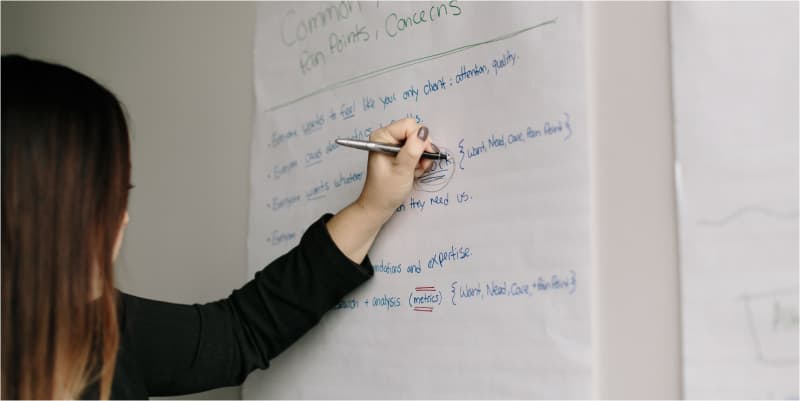If you manage a nonprofit, you know how important it is to stretch every dollar to its maximum potential. Google Ad Grants offers nonprofits $10,000 in free Google Ads every month to help promote their mission, and recently, Google has made a major update: eligible nonprofits can now run Performance Max campaigns. This is a significant step forward for nonprofits looking to broaden their digital marketing efforts.
While this new feature opens up exciting opportunities, it’s important to understand that Performance Max campaigns for Google Ad Grants are different from the standard Performance Max campaigns available to paid advertisers. At present, the type of PMax campaign available to nonprofits has some limitations, which we’ll explain in more detail below.

What Is Pmax in Google Ads?
Standard Performance Max (or PMax for short) is a goal-based campaign type within Google Ads that gives you access to the full range of Google’s advertising inventory. This means you can reach users across various platforms, including Google Search, YouTube, the Display Network, Gmail, and more — all within one unified campaign. PMax campaigns are powered by Google’s machine learning algorithms, which automatically optimize your ads based on your campaign goals, audience signals, and budget.
Instead of running separate campaigns for different ad formats, PMax combines them into a single campaign, simplifying the management process while expanding reach.
What’s the Difference Between Standard PMax and PMax for Google Ad Grants?
At this stage, the Performance Max campaigns available through Google Ad Grants have some key differences from the standard PMax campaigns:
Ad Networks:
While standard PMax campaigns run across a wide range of Google’s ad networks, including YouTube, the Display Network, Gmail, and more, Google Ad Grants Performance Max campaigns are currently limited to Google Search and Maps. YouTube, Display, Discovery, and Gmail networks are not included in the current offering for nonprofits.
Campaign Limitations:
Nonprofit accounts may face restrictions around certain campaign types or ad features, meaning your Google Ad Grants PMax campaigns won’t have the same flexibility as the standard paid versions.
For now, Performance Max ads for Google Ad Grants will only be delivered on Google Search and Maps networks, while traditional paid Performance Max campaigns will also be delivered on Display, YouTube, Discovery, and Gmail networks. Google may increase the networks available to Google Ad Grant accounts in the future. Stay tuned!
Up Until Now, Only Search Ads Were Available
Before this update, Google Ad Grants for nonprofits were limited to running only search ads. These ads appeared when someone searched for specific keywords related to your nonprofit’s mission. While search ads are effective in capturing intent-driven traffic, they didn’t offer the same level of flexibility or reach as other ad types.
Now, with Performance Max, your nonprofit can run campaigns that include both Google Search and Maps in a single campaign. This allows your ads to appear in search results and on Google Maps, providing more visibility than search ads alone.

What You Can Do with Performance Max Campaigns for Google Ad Grants
With Performance Max campaigns in Google Ad Grants, your nonprofit can drive more conversions and benefit from enhanced automation for better results. By leveraging Google’s machine learning, PMax automatically optimizes your ads to reach the most relevant audience on Google Search and Maps. This helps you achieve your goals—whether that’s increasing donations, recruiting volunteers, or promoting events—while ensuring your $10,000 monthly grant is used efficiently. The automation not only saves time but also maximizes the impact of your ads by showing them to the right people at the right time.

Why Expert Management Makes a Difference
While Performance Max campaigns offer powerful automation, they’re not a “set and forget” solution. They still require ongoing management and optimization to ensure they deliver the best results for your nonprofit. Here’s why expert management is essential:
Continuous Optimization and Fine-Tuning:
Google’s machine learning works best with ongoing adjustments. A marketing expert can monitor your campaign’s performance, analyze data, and make real-time changes to improve targeting, creative, and bids. Without regular optimization, your campaign might not perform at its full potential.
Maximizing Your Google Ad Grants Budget:
Pmax campaigns require careful budget management. Experts know how to allocate your $10,000 grant to get the most out of it—ensuring it’s spread across the most effective channels and ad formats. They’ll ensure your nonprofit doesn’t waste any of its valuable budget.
In-Depth Performance Analysis:
While Pmax uses automation, it’s still important to track key performance metrics and ensure your campaign is aligned with your goals. A professional will provide insights into your campaign’s performance, offering recommendations to improve your ROI and meet your nonprofit’s objectives.
Newbird’s Google Ad Grants Expertise
At Newbird, we specialize in managing Google Ad Grants for nonprofits, helping organizations unlock the full potential of their campaigns. While Performance Max campaigns can be a game-changer for nonprofits, it’s crucial to have expert management to ensure they’re optimized for success.
Whether you’re new to Google Ad Grants or want to get more from your existing campaigns, Newbird’s team can guide you every step of the way. We handle the complexities of campaign management so you can focus on fulfilling your mission and making a bigger impact.
If you’re ready to take your Google Ad Grants campaigns to the next level with Pmax, get in touch with Newbird today. Let us help you maximize your nonprofit’s digital marketing efforts and drive meaningful results for your cause.