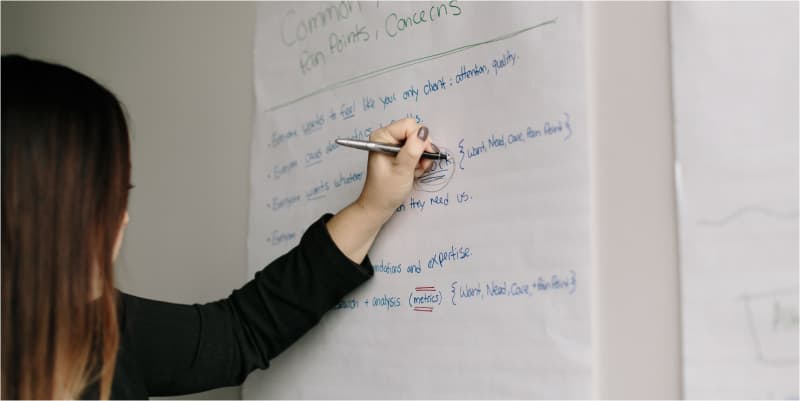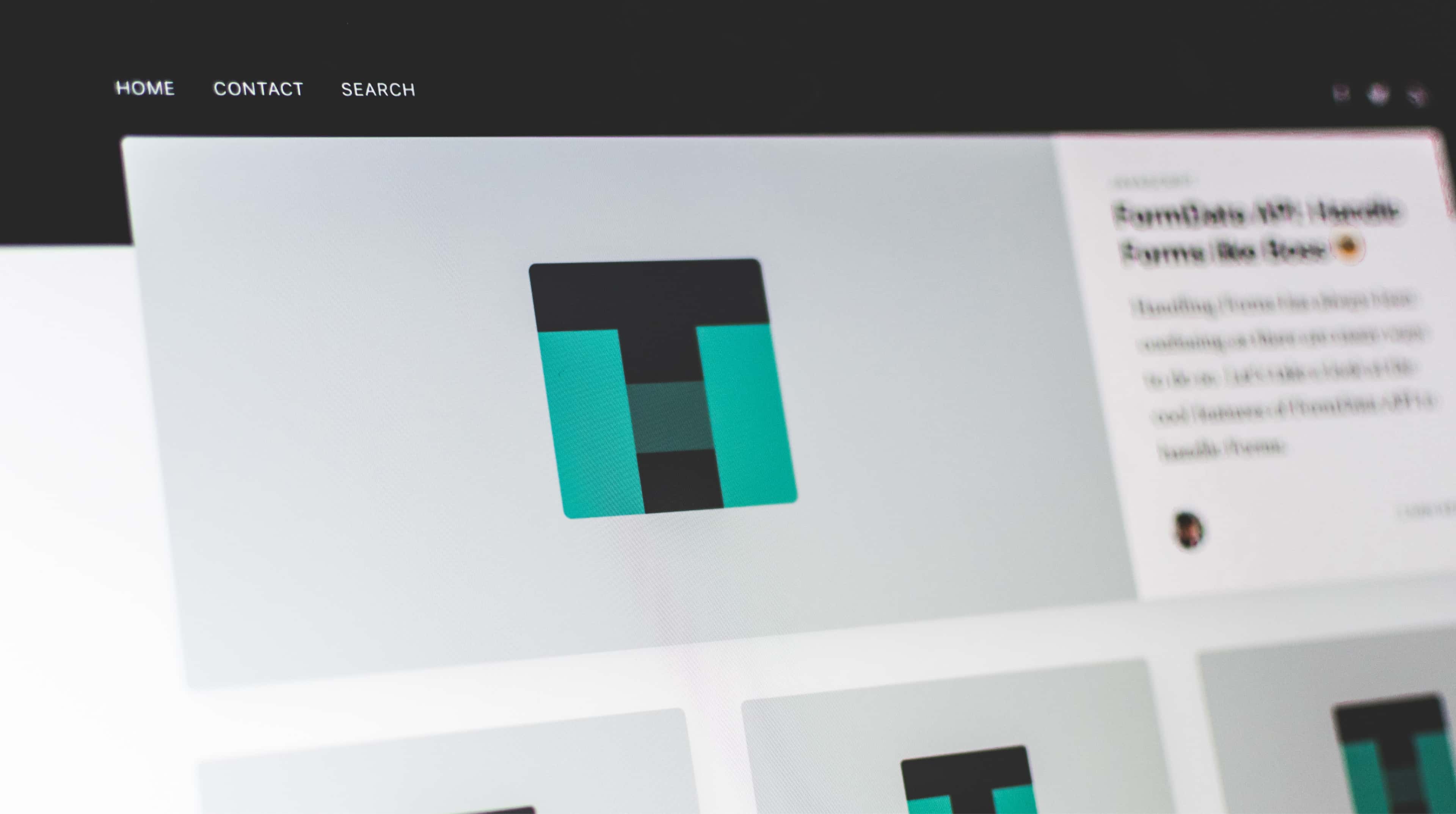Many larger organizations have their own typefaces, however, to acquire your own signature font can be a costly and time-consuming job. If you work for a start-up or are simply looking for ways to save some cash, there are plenty of free resources from which you can pick a font suitable for your organization. After all, there are literally hundreds of thousands of fonts available.
One fantastic free resource is Google Fonts. This library is home to 915 free-licensed fonts, so you can flick through at your leisure and find the perfect typeface for your website.
Why is Typography So Important?
When you’re designing your website or brand, it’s tempting to settle for default font. There can be many things to think about and selecting the right font may well be at the bottom of your to-do list.
Not only would you be making a mistake, but you’d also be missing out on a huge opportunity – the right font can transform your website and greatly improve your customers’ experience.
The right font helps you to make an impact
Choosing the right font is an excellent way to quickly establish your brand. If you work in the humanities, you might select a font with a warm and friendly feel, whereas a corporate law firm may choose something a little more formal. This attention to detail has a huge impact on your customer’s first impression of you and your brand’s values.
Fonts also play a crucial role in UX design. Choosing the wrong font for your website or navigation can make copy illegible, which could frustrate your users, or even worse, lead them to abandon your site altogether. You’ll need to consider accessibility here, too – while it’s important to communicate your brand’s ethos via typography, it’s just as important that everyone is able to read it, so ensure you select a suitable weighting, and check it is readable on multiple devices.
So, without further ado, here are our top eight Google Fonts:

1. Merriweather
This simple yet impactful font is designed to make reading super easy on a variety of screens. Merriweather features a large x-height font that aids its legibility, making it an ideal choice for large blocks of text. Merriweather is so popular, in fact, that it has eight styles in total – Light, Regular, Black, Light Italic, Bold, Black Italic, Bold Italic, Italic.

2. Montserrat
Another popular choice for web designers is Montserrat. Founded in 2011, this charming sans serif font is a modern classic and offers an elegant twist on early 20th-century typography.

3. Open Sans
Without doubt one of the safest bets in the entire Google Fonts family, Open Sans is a free sans serif font suitable for use in pretty much any given scenario. Stylish, sophisticated yet surprisingly versatile, Open Sans blends seamlessly with most fonts available through the Google directory and is optimised for print, web and even mobile use.
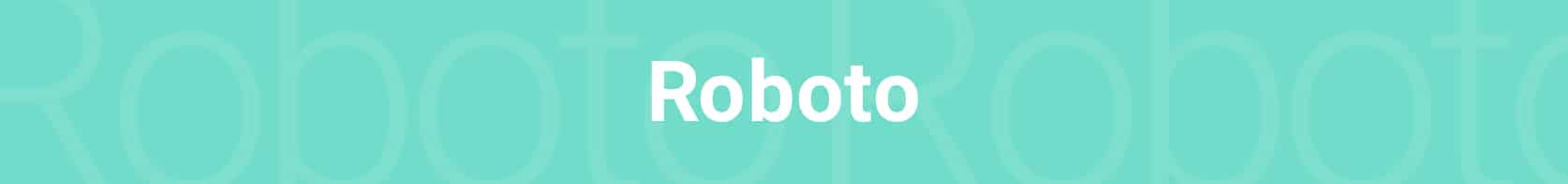
4. Roboto
Google’s own Roboto font continues to be one of the most downloaded fonts within the Google Fonts library, and it’s easy to see why. You may recognise Roboto – it is the default font used on both Android devices and Google Chrome OS. This professional yet friendly font is a great choice for modern businesses.

5. Work Sans
Work Sans was designed by Wei Huang and is based on the grotesque font family. There are several weights available, each designed for a specific use. The regular and medium weights are ideal for long reams of text, whereas the lighter weights are designed for display.
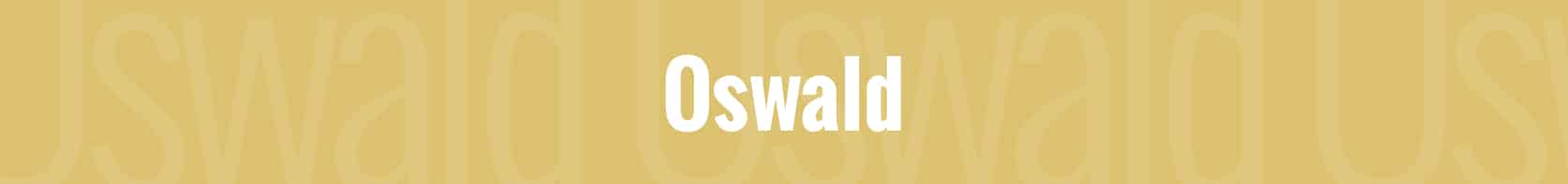
6. Oswald
A break away from the norm, Oswald reworks a classic 20th century font – ‘alternate gothic’ – to bring it bang up to date. While this super stylish font certainly makes a statement, it is most effective when use is limited. We suggest using for headlines, pull-quotes and box outs to make a real impact.

7. Muli
Designed by the late Vernon Adams, Muli combines minimalist styling with a practical approach. Originally optimised for display purposes, Muli has enhanced spacing, so is suitable for text font, too.

8. Lato
You may be forgiven for mistaking the Lato font family for many other familiar fonts used in our day-to-day lives. But something is a little different here, especially in the way the font’s details are completed. This font was originally designed to work transparently, yet is now used individually in larger titles. A solid choice for both web and mobile.
Ready to download your chosen Google Font?
Doing so is easy.
First, navigate to Google Fonts.
Then, use the filters in the left-hand pane to start browsing through the directory.
Once you’ve found a font family you like, press the ‘cross’ button next to it. Then, press the ‘Families Selected’ button at the bottom of the page.
In the next screen, you’ll need to copy the HTML code and paste it into your HTML file. Ensure it is placed above <link>, so that the font is imported without interfering with your CSS.
Once pasted, you can then input into your CSS as required.
Need a helping hand?
If this all sounds a little complicated, or you’re not sure where to start, contact the web design experts at Newbird. Our friendly and knowledgeable web designers will take the time to get to know your brand and business, guide you through the process, and make recommendations based on our 10+ years of experience.