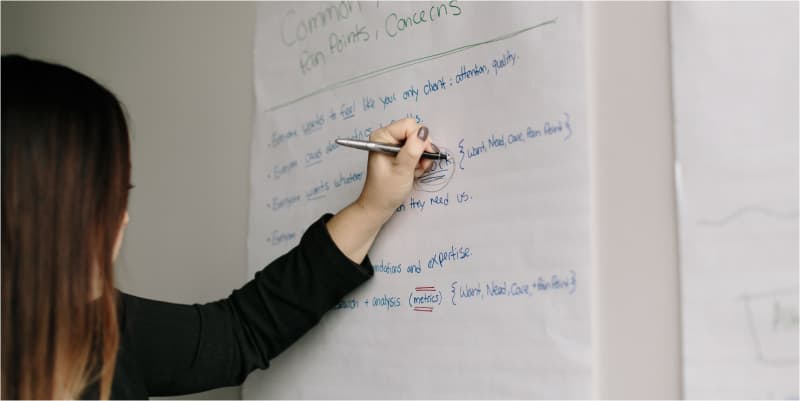Believe it or not, The Americans with Disabilities Act (or ADA) is roughly the same age as the Internet itself. When we think about ADA compliance, however, it’s typically related to real-world examples. Civil protection, such as accessible parking spaces, or Braille on important signage are both common standards. Surprisingly, however, it’s only within the last few years that ADA guidelines now include a website’s accessibility. This means that all websites should now be ADA compliant and follow the industry standard ‘World Wide Web Consortium’s Web Content Accessibility’ guidelines.
It shouldn’t just stop there, however. ADA checks a box and ensures your website is legally compliant. Don’t get us wrong, that’s important. More important? Making your website fully accessible to all so you may guarantee that users with disabilities get the same enjoyment and knowledge from your website as everyone else.
So, how exactly do you make your website not only compliant with ADA but also fully accessible?
Review Your Current Site
The first thing to do is to evaluate your current site. After all, you may find yourself in pretty good shape with both compliance and accessibility already. The quickest and easiest way to do this is by using WAVE. Simply insert your URL into their tool and the program will analyze your site, providing very easy to understand feedback on any major to minor issues. Some common problems you may see on your site are missing link alt tags, image alt tags, or label tags. Perhaps even more important than pointing out the errors themselves, WAVE will help you understand why the errors matter and how you can fix them.

Get your visuals right
One of the biggest oversights many web developers make is the proper inclusion and application of on-screen graphics. Believe it or not, any images that flicker or flash for even a short period of time could trigger a seizure in vulnerable individuals. A good rule of thumb is to avoid this content altogether, however, content that flashes less than three times every second is typically considered safe.
As mentioned above, you should also make sure any pictures have descriptive alt tags. This will ensure that users who have visual impairments can get a full understanding of any on-screen images.
Think about your fonts too
Luckily, any professional web developer will typically know better than to go too crazy with font use when it comes to web design. Even the best of us, however, might be tempted to get a bit creative and use fonts that have subtleties that don’t lend well to accessibility. Choosing easy to read fonts such as Open Sans or Georgia is a great way to ensure your content can be read by all. It’s important to keep text background color in mind as well. Avoid combinations that people may have to strain to read, such as yellow text on a light background.
Keep the layout simple
To be ADA compliant and accessible by all, your website must have a user experience that is easy to use and fully understandable. This basically means that it should be designed and developed with a universal, common sense layout which is easy to navigate. It may also be worth including handy labels over larger blocks of content. Your site should help users to avoid errors and contain readable instructions on-screen where needed. This does not mean you have to create a very basic site or bland site, simply make sure that in whatever you do, it makes sense to use.
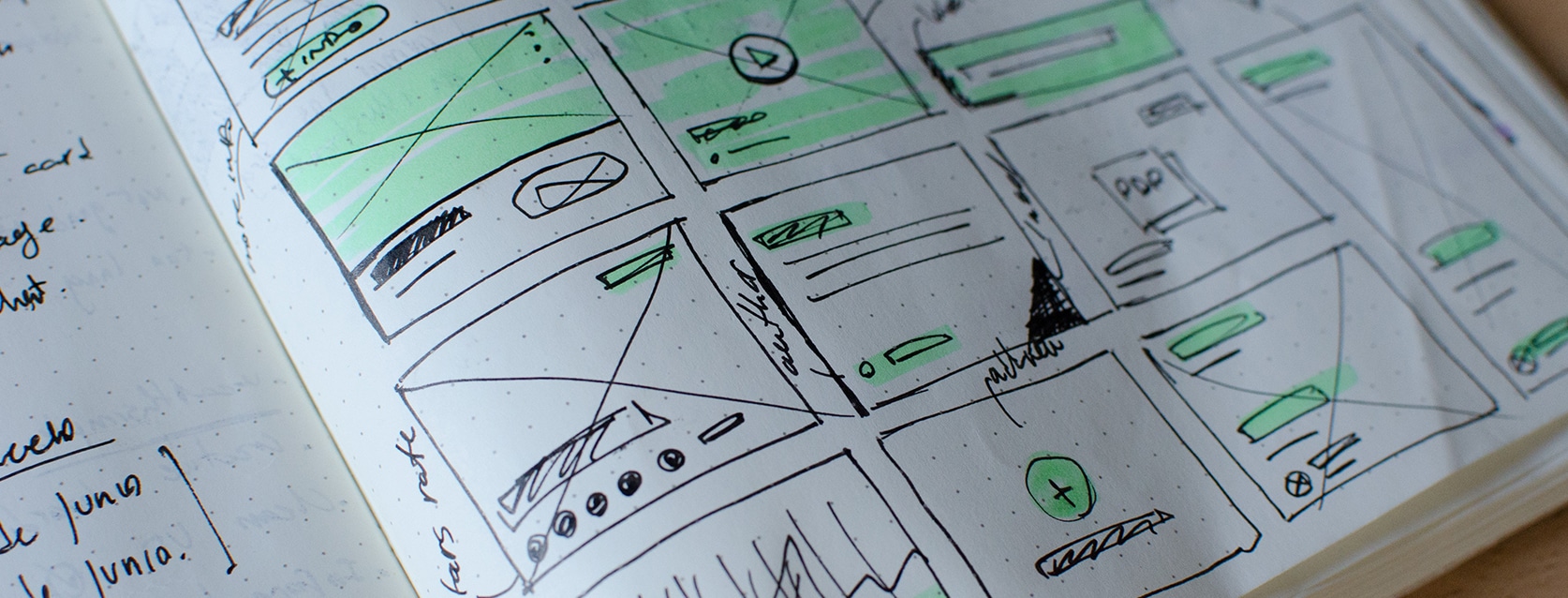
Make your website pause friendly
To have a complaint and accessible site, you need to make sure it can be easily navigated with just a keyboard. Remember, some users may not have the ability to use a touchscreen or a mouse, and your website needs to be easily accessible for them too. ADA compliance guidelines also state that users should be able to pause content if they desire. This allows users to easily keep up with any information on the screen, no matter the format it’s presented in.
Standard HTML tags are worthwhile
One of the key umbrella website compliance rules for ADA is the idea that they should be fully robust. For many businesses, this is a tough one to fully understand and execute. In its most basic form, “robust” simply means that all code should be easily read by an assistive reader. A simple way to do this is by using standard HTML tags on your site. Taking it a step further, by offering documents in a format that is text-based all the time (even if you provide a PDF version also) you are providing an extra layer of accessibility. The good news for anyone about to embark a new site development or redesign, platforms such as WordPress has been built with this in mind already.
Keep on top of any updates to ADA law
Once you have got your website ADA compliant and fully accessible to all, it is important to keep ahead of any new updates or changes to ADA law. By being proactive, you will not only ensure that you don’t get caught off guard with any new compliance requirements, but you are making your users, all of your users, top priority – ensuring that your website is fully accessible to anyone who may visit.
Let Newbird help
At Newbird, we put user experience at the forefront of everything we do. This includes ensuring that websites are accessible by all. If you’d like more details or more help with ADA compliance and accessibility, please get in touch with us today!