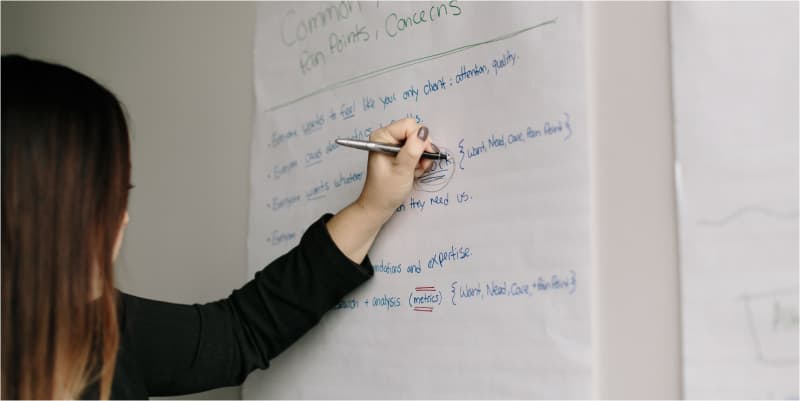Google Web Fonts just got so much better!
Google has laid out a very fine tuned process of picking the best fonts for the job. With its new layout you can do so much more with one of the coolest innovations that I’ve seen on the web in a while. Visit the Google Fonts 2 beta by clicking the link at the bottom.
When you first visit the new site you will be presented with so many new features and options for testing and rendering your font choices.
On the left hand side you will see how many fonts are currently available. Below that there is a convenient search box for those who know the name of the font they are looking for. Below that is probably my favorite new feature which is the Filters section. The Filters section lets you search by Serif, Sans-Serif, Display, and Handwriting fonts. This will be very useful with the ever growing number of Google fonts to sort through. Below that is another nice shortcut feature that allows you to narrow down your search even more by allowing you to search by thickness, any thickness, Ultra-light, Light, Book…etc.
Google has also increased the number of supporting languages by adding: Cyrillic Extended, Greek Extended, Latin Extended and Vietnamese.
Now shifting your focus the right hand side of the screen you will see three tabs at the top: Word, Sentence and Paragraph. Each of these tabs let you see how your fonts look up-close, in a single sentence and its full context in a paragraph.

You can now preview a user specified word or sentence to see how the font will look using just the content you provide. You can also be very accurate with your font selection by adjusting the font size to match the size that you will be using it at. The last dropdown box offers up some more features for those of us who can’t get enough control. The Sorting dropdown allows you to organize the list of fonts shown by Alphabet, Date added and Number of styles.
Last but not least, Google now allows you to create your own collection of fonts! This will be very useful in helping narrow down your font options without forgetting which ones caught your eye. Also, this new feature will make downloading your font stacks a breeze!
There is one more cool feature that you will see once you click the “Use” button. I will leave that for you to discover.
Overall Google Fonts 2 gets a +1 for this new interface!