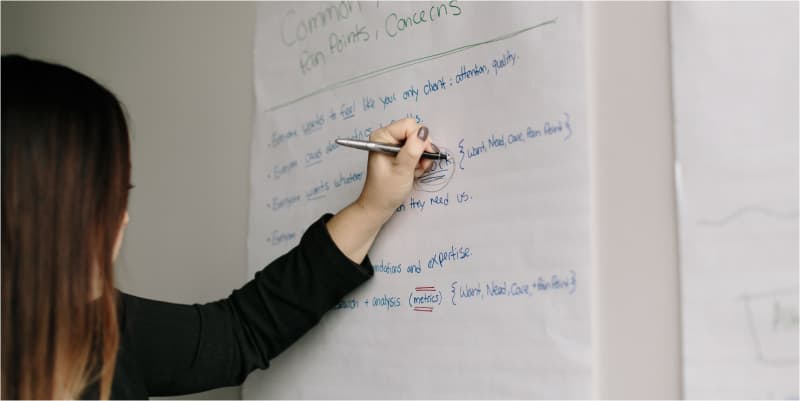Are you wondering what Google Fonts are or why you should use them on your website? Google Fonts is a free library of over 1,500 web fonts that lets you use beautiful typography. The best part is that visitors don’t need to have these fonts installed on their computers.
This guide covers how Google Fonts work, their performance implications, and what you need to know about privacy in 2025.
The Problem Google Fonts Solved
For the longest time, the web was severely limited when it came to font selection. Designers could only use fonts that visitors already had installed on their computers, which meant sticking to “web-safe fonts” like Arial, Times New Roman, and Georgia.
Designers learned to deal with these limitations, but they were always left wanting more creative control over their typography.
Why Image-Based Fonts Failed
The main alternative that web designers had was using images to display custom fonts. This approach created serious problems that made it unsustainable for most websites.
Images significantly weighed down websites and slowed loading times to a crawl. Text embedded in images couldn’t be translated, copied, or selected by users. Search engines couldn’t read the text either, which was terrible for SEO and organic visibility. Screen readers also couldn’t access the content, which created serious accessibility problems for users with disabilities.
For years this was the standard approach, despite all these drawbacks – until web fonts finally changed everything.
How Google Fonts Works
Google Fonts allows designers and developers to use custom fonts that visitors don’t need to have installed. You simply link to one of Google’s fonts from their extensive library, and then you can display beautiful custom typography across your entire website.
Google hosts all the font files on their Content Delivery Network, which makes them load quickly from servers close to your visitors. The browser downloads and caches these files automatically, so subsequent page loads are nearly instant.
What’s Available in 2025
Google Fonts now offers an impressive selection of over 1,500 font families with multilingual support covering 135+ languages. The library includes variable fonts that contain multiple weights and styles in single files, which is a game-changer for performance. You’ll also find icon fonts like Material Symbols that provide scalable graphics, and popular choices like Inter, Roboto, Open Sans, and Montserrat.
Font Performance: The 2025 Reality
Here’s where Google Fonts gets complicated for modern web developers. While they’re incredibly convenient to implement, they can significantly impact your Core Web Vitals, which are Google’s own ranking factors that directly affect SEO performance.
Layout shift happens when text jumps around as custom fonts load, disrupting the user experience. Loading delays occur when large font files slow down page rendering and increase time to interactive. Connection overhead adds extra requests to Google’s servers, which means more DNS lookups and longer wait times.
Each of these issues can hurt your search rankings and frustrate users who expect fast-loading websites.
2025 Web Font Trends
Variable fonts are dominating the landscape in modern web design. These revolutionary single files can adapt their weight, width, and other properties automatically. They save bandwidth while offering unprecedented design flexibility that wasn’t possible just a few years ago.
System fonts are making a surprising comeback among performance-focused developers. Using fonts that are already installed on user devices eliminates loading time entirely and provides instant text rendering. This approach has become increasingly popular for performance-critical applications where every millisecond matters.
Font subsetting is now standard practice across the web development industry. Loading only the specific characters you need in your content reduces file sizes by 70% or more compared to full font files.
Common Mistakes to Avoid
Loading too many font families will absolutely crush your website’s performance metrics. Stick to a maximum of two font families per site to keep things fast and maintainable.
Loading unnecessary font weights wastes bandwidth without providing any visual benefit to users. Only include the specific weights you actually use in your design system.
Always specify fallback fonts in your CSS font stack. This ensures text remains readable and professional-looking even if custom fonts fail to load for any reason.
Never skip the font-display: swap property in your implementation. This critical setting prevents invisible text during the loading phase, which significantly improves perceived performance.
Are Google Fonts Worth Using?
For beginners and quick projects, Google Fonts are absolutely still worth using. They remain the easiest and fastest way to add beautiful custom typography to any website without complex setup.
But in 2025, professional developers are increasingly choosing alternative approaches for production websites. Self-hosting offers significantly better performance and gives you complete control over font delivery. Privacy-friendly options like Bunny Fonts provide the legal compliance that European audiences require under GDPR regulations.
The key is understanding the tradeoffs between convenience, performance optimization, and privacy compliance for your specific project needs.
Choose the approach that best matches your priorities and technical capabilities. Always test your font loading performance on real devices and slow network connections before launching.
Start Improving Your Typography
Ready to enhance your website with custom fonts that look professional and load fast? Learn more about website speed optimization and discover additional web design best practices that will help you create better user experiences.
Great typography combined with smart performance optimization creates websites that both look beautiful and rank well in search results.
Ready to optimize your website’s typography? Learn how font choices impact your website speed optimization and discover more web design best practices in our complete guides.